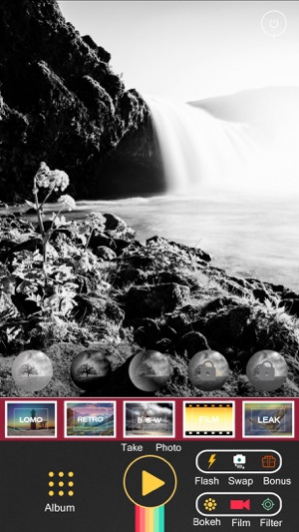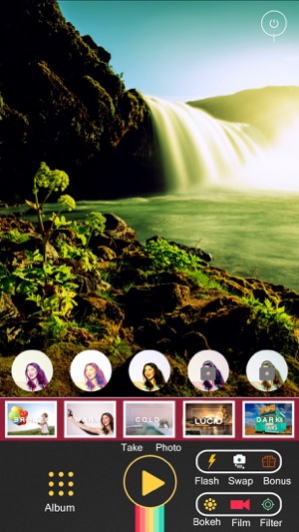InstaCool Cam 1.0
Continue to app
Free Version
Publisher Description
InstaCool Cam is the first-class, new iPhone App with realistic vintage photo designs.
Enjoy stunning classic film effects and filters with superior enhancing tools, light leak effects and film grains.
◉ InstaCool Cam Featues
• Take pictures with a real-time Vintage effect
• Apply effects to existing Vintage photos
• Adjust real-time Vintage filter
• Switch between Front Camera and Rear Camera • Switch Flashlight to ON/OFF/Auto/Torch mode • Edit the photo again after shooting
• Tap to focus and adjust exposure
• Save your work to camera roll in high resolution
◉ InstaCool Cam 300+ Effects including:
• Lomo Effect
• Retro sepia Effect
• B & W Effect
• Analog Film Effect
• Light Leak Effect
• Circle Bokeh Effect
• Star Bokeh Effect
• Music Bokeh Effect
• Circle Bokeh EffectTriangle • Heart Bokeh Effect
◉ InstaCool Cam 50+ Filters including:
• Breezy Filter • Warm Filter • Cold Filter
• Lucid Filter • Dark Filter
◉ InstaCool Cam 350+ Stickers including:
• Summer Sticker
• Hipster Sticker
• Love Sticker
• Vintage Label Sticker • Inspire Sticker
• Quote Sticker • Love Sticker • Party Sticker
◉ InstaCool Cam SHARE
• Share your InstaCool Cam Photo via Facebook, Twitter, or email. You can also save your photo directly to your iPhone photo library in full hd resolution, copy InstaCool Cam Photo Poster to your clipboard, or open in other apps.
◉ InstaCool Cam INTENSITY
• Adjust the intensity of each InstaCool Cam photo in real time.
• If you wish to comment or want more features on InstaCool Cam please rate and comment in App Store
Jan 16, 2016 Version 1.0
This app has been updated by Apple to display the Apple Watch app icon.
About InstaCool Cam
InstaCool Cam is a free app for iOS published in the Screen Capture list of apps, part of Graphic Apps.
The company that develops InstaCool Cam is Mithra Media. The latest version released by its developer is 1.0.
To install InstaCool Cam on your iOS device, just click the green Continue To App button above to start the installation process. The app is listed on our website since 2016-01-16 and was downloaded 3 times. We have already checked if the download link is safe, however for your own protection we recommend that you scan the downloaded app with your antivirus. Your antivirus may detect the InstaCool Cam as malware if the download link is broken.
How to install InstaCool Cam on your iOS device:
- Click on the Continue To App button on our website. This will redirect you to the App Store.
- Once the InstaCool Cam is shown in the iTunes listing of your iOS device, you can start its download and installation. Tap on the GET button to the right of the app to start downloading it.
- If you are not logged-in the iOS appstore app, you'll be prompted for your your Apple ID and/or password.
- After InstaCool Cam is downloaded, you'll see an INSTALL button to the right. Tap on it to start the actual installation of the iOS app.
- Once installation is finished you can tap on the OPEN button to start it. Its icon will also be added to your device home screen.